The main new features have been introduced with version 1.4.6 is the ability to add a circular app complication to your watch face and use it to start the app without having to dig through the watch app list.
A complication is a placeholder on the watch face that you choose in order to either check app status or start the app and bring it forward.

Touching on the tennis racquet icon will start the app just as if you had started it from the watch app list screen.
In order to set up the complication, make sure you have installed version 1.4.6 on the phone and on the watch. Then use the iPhone watch app to bring up the watch face settings:
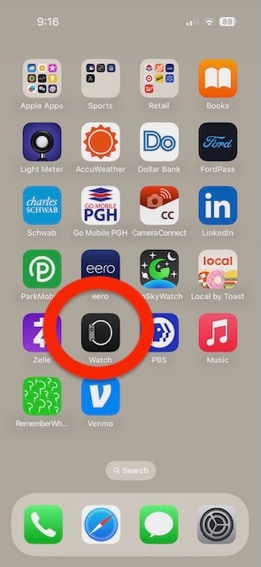

Tap the ‘Top Left’ entry to bring up the watch compilation chooser. You can use the complication in any slot on the watch face that will support a circular complication and most watch faces do support at least one of those slots. In this case, we want the Quicktap Tennis Scorekeeper entry to be in the upper left complication.
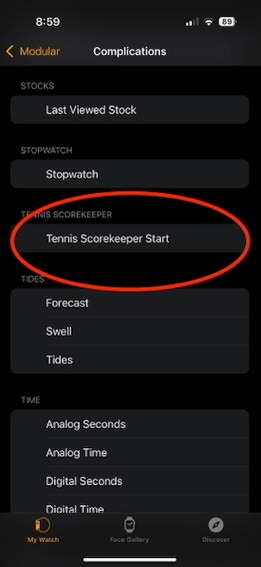

Select Tennis Scorekeeper Start to change the complication. Now when you tap on the tennis racquet icon, Quicktap Tennis Scorekeeper will start on your watch.